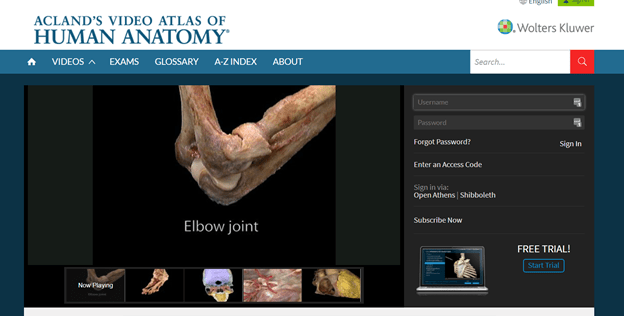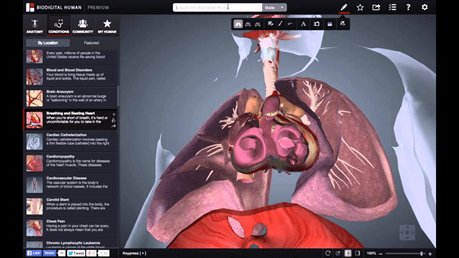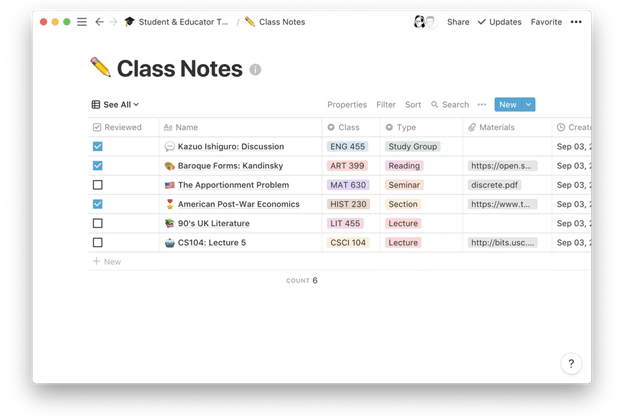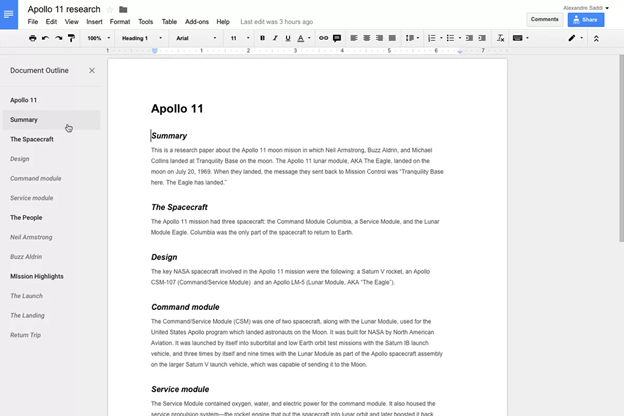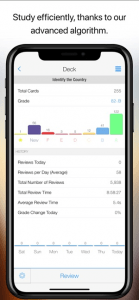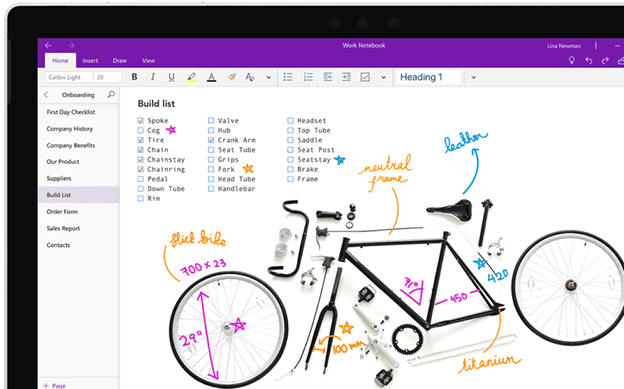Read Time: 5 minutes
In this article, Anush will discuss some of the best apps and online resources in order to maximise your learning in pre-clinical medicine.
Smartphones and tablets are an intrinsic part of our lives (for better or for worse). Distractions aside, here as some apps we’ve found really useful when studying and preparing for exams.
Anatomy Apps
TeachMeAnatomy – Free (iOS/Android/Web)
Struggling with anatomy and need more visual summaries of what is going on within the oh-so-complex human body? TeachMeAnatomy is a Wiki of all the anatomy you’ll need to know during medical school. Concise and colourful, it has lots of very useful labelled diagrams, without vast amounts of text. An especially useful feature is being able to test yourself on the material you’ve just learnt through quizzes.
Link: teachmeanatomy.com
Acland’s Anatomy Atlas – Free (Web)
The famous Robert Acland takes you through the anatomy of the body using real dissections in this blast from the past. Filmed in the late 90s, UCL gives us institutional access to an online version of this, arranged by organ system.
Link: https://aclandanatomy.com/
Biodigital Human – Free (Web/iOS/Android)
Imagine taking your dissection table on the go with you, wherever you are and whenever you want. This is the Biodigital Human, a free tool you can use on your computer or mobile device. You can focus in on part of the body with pre-made models, or start off with a complete human body and dissect it layer-by-layer.
Link: https://www.biodigital.com/
Note Taking and Revision Tools
Notion – Free (Web/iOS/Android)
An all-in-one workspace allowing you to organise your notes in a Wiki-esque format, Notion promises to be more than just a word processor. You can collaborate on notes, add tasks, sort them in complex databases and embed dynamic content, like useful videos and audio clips. All you ever need to stay on top of uni work! Best of all, login with your ac.uk email address and enjoy unlimited storage and premium features for free.
Link: notion.so
Google Drive – Free (Web/iOS/Android)
The original collaborative word processor allows you to write together with shared notes and presentations. It worked well back in 2015 when I started university and it works just as well now. If it ain’t broke, don’t fix it!
Link: drive.google.com
Anki – Free (Web/PC/Mac/Android) or £23 (iOS)
Spaced repetition is a fantastic way to help make those facts stick – reviewing content regularly ensures it is fresh in your memory.
Anki is a flashcard app that makes spaced repetition easy – it contains algorithms that calculate exactly how often you need to review information for optimal memory commitment, based on how confidently you previously recalled the information. All you need to do is make the flashcards (or import a revision deck).
Link: https://apps.ankiweb.net/
Microsoft Onenote – Free (Web/iOS/Android)
A fantastic tool that allows you to put all your notes in one place, whether they be digitally handwritten or typed, OneNote lets you import documents and other media, allowing you to annotate them however you wish.
Link: https://www.onenote.com/