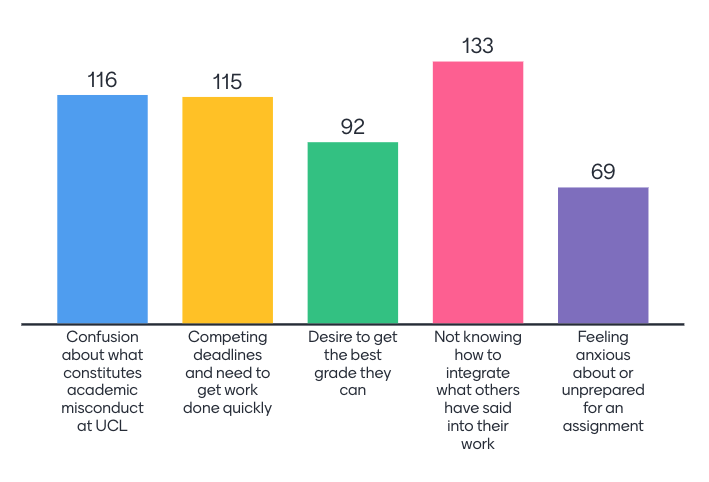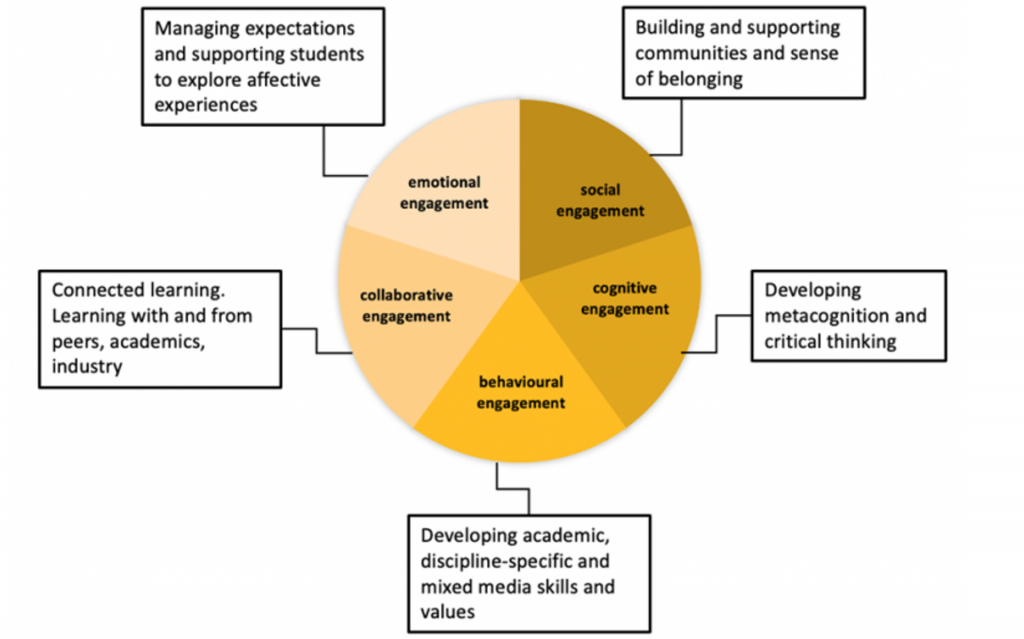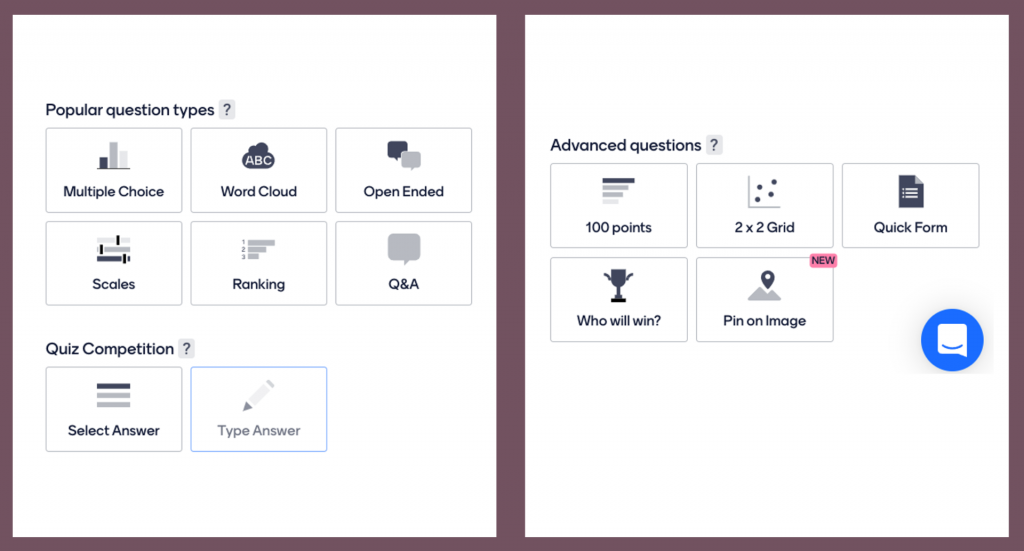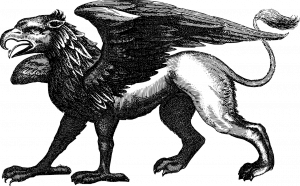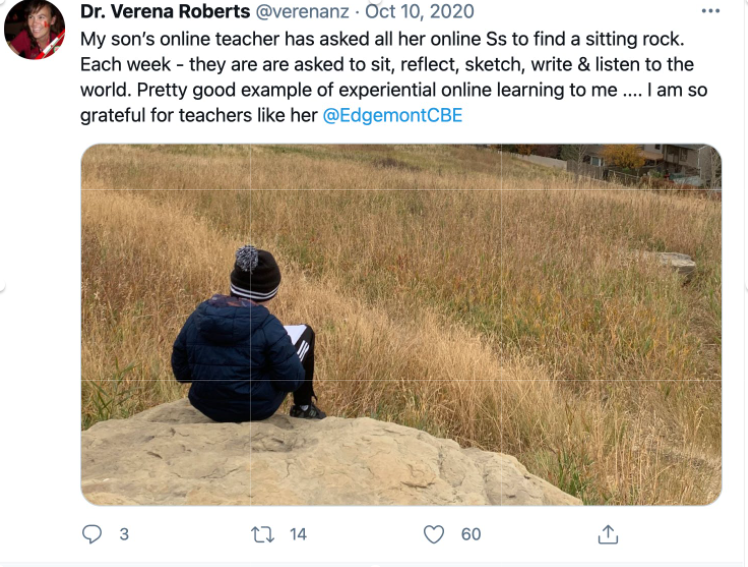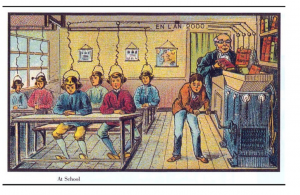Join at 20.00h on 2/2/22 (so many 2s!) via https://twitter.com/LTHEchat
Hosted by Ameena Payne, Martin Compton, Sophie Kennedy an early career researcher, educator and incoming doctoral student (Payne), a disabled, undergraduate psychology student (Kennedy) and me, our collaborative tweet chat aims to explore how behavioural change in online, higher education can be supported without behaviouristic approaches. Specifically, we will engage in discussion on how nudges and digital footprints may be deployed effectively to empower marginalised students – and the potential pitfalls of such data-driven pedagogy.
When students engage in online learning, they leave behind digital footprints, artefacts that trace their activities such as contributions, page views and communications. Digital learning management systems (LMS) generate data from these footprints that can provide insight into student progress and engagement as it relates to student success. These data are called learner analytics (LAs). LAs encompass the broad data mining, collection, analysis, and sharing/reporting/disseminating of students’ digital footprints. LAs are shaping the role of online instruction and student self-regulated learning by promoting ‘actionable intelligence’ (Bayne et al., 2020, p. 71), allowing instructors to orient students and empowering students to orient themselves.
The growing adoption and interest in LAs has supported a strategic commitment to transparency regarding key drivers for improved student engagement, retention and success. At the same time, concerns are increasingly voiced around the extent to which students are informed about, supported (or hindered by), and tracked and surveilled as they engage online. It is important to acknowledge that making pedagogical conclusions based on delimited dimensions creates a context for stereotyping and discrimination, and profiling can result in hindering students’ potential and may hurt self-efficacy.
Nudge theory, coined by behaviour economist Richard Thaler, connects persuasion with design principles (Thaler, 2015). A nudge is an approach that focuses not on punishment and reward (behaviourism) but encourages positive choices and decisions – fundamental is understanding the context.
We’d like to share a few assumptions as we engage in this discussion:
- Academic staff have a responsibility to support our increasingly diverse body of students and need to be open to new tools and techniques such as data generated by our students’ digital footprints and opportunities offered by behavioural psychology.
- Achievement differentials and attainment gaps exist for marginalised students. Disabled students, or students with executive dysfunction, may struggle with skills vital to independent study and content learning e.g., initiation, planning, organisation, etc. For disabled students, a product of being under-served by higher education institutions (HEIs) is that they often demonstrate lower levels of engagement which leads to disproportionate completion rates and, subsequently, employment rates and other outcomes.
- Behaviouristic approaches (rewards and sanctions) are at the heart of much of what we still do in education but there have been movements and trends challenging manifestations of this – from banning of corporal punishment in schools to rapid growth in interest in ungrading.
- LMS data are not indicators of students’ potential and merit. LAs are not impartial; they are creations of human design. By giving a voice to the data, we’re defining their meaning through our interpretations.
It is valuable to build in periodic or persistent nudges of and toward ‘both the goal and its value’ to empower all students to sustain their efforts (CAST, 2018). We advocate the implementation of nudges as something that can be useful for everyone using an LMS, as compared to a tool aimed directly at disabled students, who may feel singled out. We hold that nudging is less of an evolution of behaviourism but more of a challenge to its ubiquity and all the common assumptions about its effectiveness. We propose the employment of empathy, human connection (in contrast with carrot and stick approaches of education) and understanding to help effect small changes through supportive nudges. Nudging, prompted by LAs, is one way to approach improving achievement, narrowing gaps and offering connection and support for all students.
Q1 – If nudging students is less about coercive practises (punishments and rewards) and more about ‘soft’, small-step connections towards positive change, what examples can you offer from your practice?
Q2 – What role does/could learning analytics (LAs) play in shaping our in-course interactions with students, particularly those from marginalised groups?
Q3 – LAs risks profiling students and driving inequality. How might we address the weaknesses of LAs (such as the cognitive biases we may bring to its interpretation and/or some students being advantaged by extra guidance)?
Q4 – What role might nudging and/ or LAs play in personalising/adaptive learning?
Q5 – Regarding the complex issues in the nexus of student agency & subjectivity, privacy, consent, & vulnerability, how might we differentiate between LAs & surveillance in online HE?
Q6 – Can nudges assist students in overcoming ‘learned helplessness’ especially when breaking through cycles of negative thoughts and self-blame? If so, how might nudges support students in taking control of their educational experiences?
Further reading:
Bayne, S., Evans, P., Ewins, R., Knox, J., Lamb, J., Mcleod, H., et al. (2020). The Manifesto for Teaching Online. Cambridge, MA: MIT Press.
CAST (2018). Universal Design for Learning Guidelines version 2.2. http://udlguidelines.cast.org
Commissioner for Fair Access. (2019). Disabled students at university: discussion paper. Scottish Government. Available at: https://www.gov.scot/publications/commissioner-fair-access-discussion-paper-disabled-students-university/
Gašević, D., Dawson, S., & Siemens, G. (2015). Let’s not forget: Learning analytics are about learning. TechTrends, 59(1), 64-71. https://link.springer.com/content/pdf/10.1007/s11528-014-0822-x.pdf
Lim, L. A., Gentili, S., Pardo, A., Kovanović, V., Whitelock-Wainwright, A., Gašević, D., & Dawson, S. (2021). What changes, and for whom? A study of the impact of learning analytics-based process feedback in a large course. Learning and Instruction, 72, 101202.
Payne, A. L., Compton, M. & Kennedy, S. (In Progress). ‘Supporting and humanising behavioural change without the behaviorism: nudges and digital footprints.’ Human Data Interaction, Disadvantage and Skills in the Community: Enabling Cross-Sector Environments For Postdigital Inclusion. Springer.
Prinsloo, P. (2016). “Decolonising the Collection, Analyses and Use of Student Data: A Tentative Exploration/Proposal.” Open Distance Teaching and Learning (blog). https://opendistanceteachingandlearning.wordpress.com/2016/11/14/decolonising-the-collection-analyses-and-use-of-student-data-a-tentative-explorationproposal/.
Prinsloo, P., & Slade, S.(2015). Student privacy self-management: implications for learning analytics. In Proceedings of the Fifth International Conference on Learning Analytics And Knowledge (LAK ’15). Association for Computing Machinery, New York, NY, USA, 83–92. https://doi.org/10.1145/2723576.2723585
Prinsloo, P., & Slade, S. (2016). Student Vulnerability, Agency and Learning Analytics: An Exploration. Journal of Learning Analytics, 3(1), 159–182. https://doi.org/10.18608/jla.2016.31.10
Roberts, L. D., Howell, J. A., Seaman, K., & Gibson, D. C. (2016). Student Attitudes toward Learning Analytics in Higher Education: “The Fitbit Version of the Learning World”. Frontiers in psychology, 7, 1959. https://doi.org/10.3389/fpsyg.2016.01959
Thaler, R. (2015). The Power of Nudges, for Good and Bad. The New York Times. Available at: https://faculty.chicagobooth.edu/-/media/faculty/richard-thaler/assets/files/goodandbad.pdfWeijers, R.J., de Koning, B.B. & Paas, F. Nudging in education: from theory towards guidelines for successful implementation. Eur J Psychol Educ 36, 883–902 (2021). https://doi.org/10.1007/s10212-020-00495-0