What are Pages and Posts?
Pages and posts enable you to add content to your website. However, depending on which one you use, you will have a different layout or feel on your website. Posts appear in reverse chronological order with the newest post on top, just like your Instagram feed. Pages tend to be used for static content that does not need to be regularly updated.
In a blog, your posts are where you’ll publish your main content such as your reflections, what you’ve learned, and information you want to share with others. They are commonly displayed in reverse-chronological order with the most recent post at the top of the page. By default, your home page is a blog post page and this is where you’ll see your new posts published.
Newly created site has the same default lay out with posts displayed on its front page (‘Home’) with a ‘Hello World’ post and an ‘Sample’ page.
Let’s start with the basics!
Components of a Post
If you look closely at a post you will see it is normally made up of:
Post Title: tells the reader what the post is about. A great post title grabs readers attention and is more likely to encourage them to read your post.
Date published: all posts display the date a post was published. You’ll normally see this displayed at the top of the post.
Written by: most themes display the name of the post author. Your username is automatically displayed unless you’ve changed your display name in settings.
Comments: all themes have a link to comments. This is where your readers click to write a comment in response to your post. Comments allow readers, to engage in discussions, share their thoughts and connect with your site.
Your post content: this is the main information that you want to share or reflect on with your readers
Categories: are used to help readers locate posts on your site. Categories are used like chapters of a book; they provide a general overview of the topics you write about.
Tags: are used to help readers locate posts on your site. Tags are more like the index at the back of the book and explode the topic into a million bits.
Want to know what the difference between pages and posts are, as well as how to create them using your dashboard? Edublogs has a video explanation below:
Can’t view the video? Click here for the direct link: https://youtu.be/SCHBfd43E6o (opens in a new tab) or view the table below:
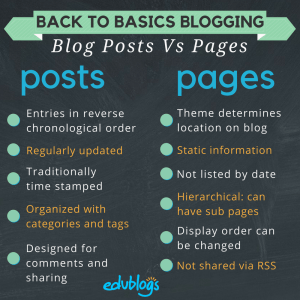
Visit the Edublog website for a full overview of what you can do with posts and pages.
| Previous section: |