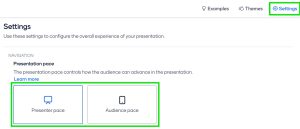To share your presentation in Moodle, you’ll need the direct URL from Mentimeter. You’ll find this via the “Share” button in the top right corner of your presentation. Copy the voting link. In Moodle, go to Add an Activity or Resource, and select URL. The name you give the URL will be the text the student needs to click on.
When linking, ensure that your Mentimeter has been changed to Audience Pace, from the default, Presenter Pace. Presenter Pace: useful in-room when students are responding “live”. Audience Pace: students move through the questions in their own time as they answer them (useful in-room or asynchronously).
To change pace, from your Mentimeter, go to Settings, and select the pace you want. Give the page a second to automatically save (visible just above).