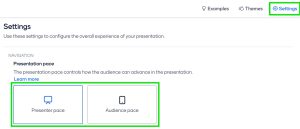Please find below the links, presentation, resources and discussion from the 11th October 2023 session on Digital Accessibility.
UCL Accessibility Hub – UCL policy, advice, resources and guidance to support both staff and students.
UCL Accessibility Fundamentals – basic guidance to improve everyday accessibility when creating resources.
Ben Watson presents on Digital Accessibility
Link to Ben Watson’s PowerPoint presentation slides.
Ben Watson and Abbi Shaw in conversation: Use of Reading List, accommodating students with SoRA, generative and assistive AI discussion.
UCL Reading List – supported by the Library.
Colour Contrast Checker – a really useful resource for checking accessibility of text on backgrounds.
The video Ben mentions on using GenAI to support non-academic tasks.
Forthcoming Digital Skills Development sessions – including multimedia, podcasting, and more, and, most relevant here, creating accessible Word documents.