1. Getting Into The Flow of Things
First things first…I need some structure!
If I was an archivist working with floppy disks in a professional capacity, I would either already have or would create a practical workflow to follow. In my project, I want to create a simplified, easy to execute digital forensics ingest workflow that considers the specific formats I’m working with, the tools I have available, and bears some resemblance to a pre-existing, more complex workflow.
The term ‘digital forensics’ describes a set of processes that are useful in the handling of almost any kind of digital material. The Digital Preservation Coalition describes digital forensics as:
Essentially, digital forensic technology allows archivists to undertake the kind of tasks and processes associated with ensuring a record’s authenticity that we are already accustomed to doing when working with analog, paper-based records. In order to perform these tasks, we need specialist tools. One such tool is BitCurator.
BitCurator is open source software that has a suite of digital forensics and data analysis tools to help archivists process born-digital materials. Having learned about it in class, it seemed like a useful tool to try and get to grips with, so I decided to build a workflow around processes that BitCurator could execute.
Creating a Workflow
My next step was to have a look at pre-existing workflows being used by archive professionals in their digital preservation efforts. I looked at several different workflows on the blogs of digital archivists and practitioners. Whilst these workflows displayed varying levels of detail and complexity, all are created for:
- The digital preservation of born-digital material from hardware such as CDs, hard drives, and (crucially for my purposes!) floppy disks.
- Archivists who want to use BitCurator as part of their preservation efforts.
I then formed a mini-workflow that takes into account the resources I have, and what I’m trying to achieve in this project:
A Wider Context
I also want to be able to place the processes I’m undertaking for this project on The Open Archival Information Systems (OAIS) Reference Model. The OAIS Reference Model is not a workflow exactly, but rather a widely-used conceptual model for a digital archive. It’s also an international standard (ISO 14721), and is freely available here. This is what it looks like:
The Bodleian Libraries at the University of Oxford have a great, very simple overview of the model that is helpful for beginners working with it for the first time. This guide describes the reference model as:
The guide also provides definitions of the abbreviations used. This helped me to figure out how the digital forensics processes I am using interact with this model. Essentially, I am creating a SIP, or Submission Information Package: that is, the initial information package consisting of a disk image of the digital object, its metadata, and its reports. This positions me right at the start of the model:
Now I’m a bit more prepared, all that’s left for me to do is to get stuck in!

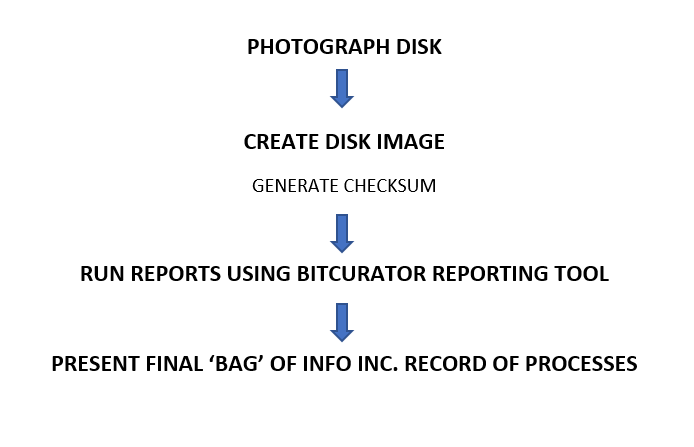
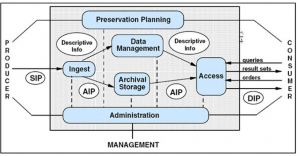

Leave a Reply