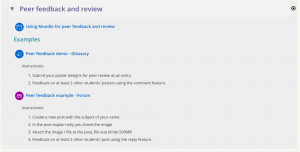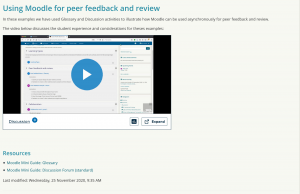In my role as Faculty Learning Technology Lead I need to be familiar with all of UCL’s core Digital Education platforms and be able to advise on the most pedagogically appropriate selection and application of these platforms.
The central platform is our VLE, Moodle. This has been the main hub for all teaching and learning during the pandemic. Other core platforms such as our lecture capture and streaming service, Echo 360, and Zoom are integrated with Moodle.
Centrally supported platforms for teaching and learning include:
- Moodle
- Echo360
- Zoom
- Blackboard Collaborate Ultra
- MS Teams
- Mentimeter
- Campus Press
- Mahara
- WiseFlow
I have contributed to a number of projects and created a range of support materials that illustrate my technical knowledge and ability in the use of these technologies. I keep upto date with these services by attending regular meetings with colleagues in Digital Education and by attending update and training sessions organised by the vendors.
The examples I have chosen to illustrate my technical skills are:
- DSASHE FutureLearn course
- Moodle: Beyond Acquisition and Assessment (Moodle course)
- WiseFlow
DSASHE FutureLearn course
In the Spring of 2021 I worked with the Bloomsbury Learning Environment (BLE) team on the re-development of the Digital Skills Awareness course for deployment via FutureLearn. The course has been retitled Digital Skills Awareness for Starting Higher Education (DSASHE).
My contributions to the project were:
- Suggesting a new course outline
- Producing a learning design for week 3 of the course
- Evaluating existing resources and creating new materials for week 3 incluidng the end of week quiz
- Developing the week 3 content in the FutureLearn platform
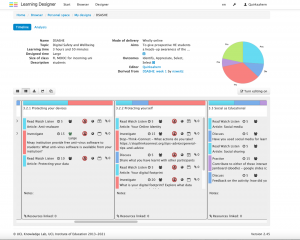 As the original course design was predominantly Acquisition based, I tried to ensure that the design for the FutureLearn version of the course incorporated a wider variety of learning types.
As the original course design was predominantly Acquisition based, I tried to ensure that the design for the FutureLearn version of the course incorporated a wider variety of learning types.
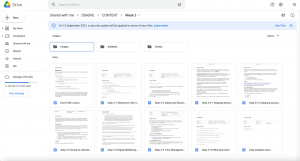
Before adding the content directly to FutureLearn the content was drafted in pre-shared templates in a shared Google Drive.
I volunteered to develop the content for week 3 as I have previously been an Information Security Officer and have fairly recently written about digital wellbeing for UCL’s Digital Education team’s blog (view the blog post).
Technical knowledge and skills demonstrated:
- use of the LearningDesigner tool,
- creating an Intro to Week 3 video (may not be included in final version of course),
- and using the FutureLearn course editing tools.
The final version of the course went live on 17th January 2022. Since February 2022 I have been a Moderator on the course and from April 2022 will be the Lead Moderator.
Reflection:
FutureLearn courses have a very particular pedagogic approach and compared to virtual learning environments such as Moodle has a limited set of features for developing learning content. This forced me to re-think how I would present the content and the tasks that could accompany it. In addition, I was required to ensure that the required learning activities did not exceed a specific time limit. My inital design for week 3 was modified before and during the initial draft being created on the FutureLearn platform.
Moodle: Beyond Acquisition and Assessment
For the academic year 2020/21 UCL took the decision that all core learning should be delivered online. In order to help colleagues in the faculty make the most of Moodle and demonstrate how onsite activites such as learning walks could be re-created asynchronously I created the Moodle course Moodle: Beyond Acquisition and Assessment.
Course topics include:
- Learning Types
- Peer feedback and review
- Collaboration
- Discussions
- Student Voice
- Activating learning
- Learning Walks
- Designing for accessibility and inclusion
The topics were based upon a combination of material from synchronous training I had delivered and discussion themes from faculty education team meetings. In particualr, I wanted to highlight how H5P activities could be used as these are not something that have been widely promoted or training provided in.
Sections generally have a page, then example activities so that participants can try them for themselves. On the page is a video about the activities and links to how-to guidance.
38 participants have enrolled on the course from across the institution, however there has been very little interaction with any of the content by the users.
As the course is not a structured piece of learning, more a means of showcasing what’s possible but discussing key consideration, its not very surprising that the engagement has been low. Unless the participants were particularly interested in exploring any of the topic areas there is no need to access any of the content.
A lot of materials were created and guidance released at the end of the 2019/20 academic year and the start of the 2020/21 year. Teaching focused staff have commented on the tsunami-esque flow of guidance, many commenting on not knowing what was useful or relevant.
Reflection:
In creating the course I wanted colleagues to become aware of what could be done with the different activities in Moodle, and how these could be used in slightly different ways. I thought that it would be important for teaching colleagues to experience the activities in the same way their students would, in addition to the guidance on how and why you would use that acitivity. It has a pedagogy focus as much as technical support one. Creating the course enabled me to use some of the activities in a different way to how I had previously, developing my skills, knowledge and understanding.
As previously discussed the course has had a very limited impact, as most activities have been viewed by less than 10 unique users. It is very difficult to make teaching colleagues aware of additional support materials. Resources have more likelihood of being accessed if they are promoted in the Education Bulletin or signposted from the central Teaching and Learning pages. As my initial target audience was colleagues within my faculty, I didn’t have a marketing plan beyond a post on the Barlett Online Teaching Resource Hub.
Chapter 5 of the online resource Educational Developers Thinking Allowed, I Threw a Party But Nobody Came has a real resonance for me, as over the last year I have created a number of resources and scheduled a series of events that have had little interaction. Promoting events and resources is an area I have identified for development in the coming year.
WISEFlow
Since Spring 2021 I have been collaborating with colleagues in the Central Assessment Team and the Digital Education Digital Assessment team to support the introduction of WISEFlow. A key part of this support is advise Faculty colleagues on the suitability of WISEFlow and particular Flows within the platform for departmentally managed assessments.
In the Summer of 2021 as part of the extended pilot, where possible, all Summer School assessments would be conducted via WiseFlow. There is a single Summer School module that runs from within the faculty, ISSU0093: Climate Change and Sustainability in Practice. The summative assessment for the module consists of a blog post and a 10 minute presentation. I acted as the FLOW Manager for these assessments.
As the presentation component could be considered as an oral exam, FLOWoral was initially considered. When exploring the flow type in more detail, it was found to be unsuitable. FLOWoral enables the scheduling of oral exams and enables marking against a rubric for the participant in each slot. However, there is no mechanism for facilitating or recording the assessment. For more information: WISEflow Flow Types
As there were only 10 students in the cohort, and the presentations were to be given during a scheduled synchronous online session, the scheduling feature was unneccesary. After discussions with the Module Leader about the FLOW types, it was decided that participants would be asked to upload a PDF version of their presentations to a FLOWassign assessment. By using FLOWassign the assessors had the option of inline annotating the presentations, which they can share amongst themselves and with students as feedback.
The FLOW instances for the assessments were created by the Central Assessment Team, making use of the SITS integration tools to import participants. My responsibilities as Manager was to ensure that the Assessors were added to the FLOW and allocated to Participants for marking. It was also my responsibility to check and adjust as neccessary the participation and assessment periods for the assessments.
Reflection:
In early 2021 as part of the initial user acceptance testing I had systematically worked through the test scripts for all roles within the WISEFlow platform. This enabled me to develop an understanding of the overall process and experience the different roles. This has enabled me to have critical discussions with colleagues in the faculty interested in moving departmentally managed assessments from the VLE to the WISEFlow platform, and in some cases act as first line support for the pilot assessments.
Integration with SITs has made some elements of the administration of assessments simpler and quicker. However, the platform is quite complex and there is a lot to initially learn. The decision to use the platform for the Summer School assessments was made very close to the start of the initial set of Summer School modules. Because of this, there was a very tight turnaround time in speaking to colleagues, exploring options and collectively deciding on the best way forward. For ISSU0093: Climate Change and Sustainability in Practice the pragmatic and straight forward FLOWs to create were FLOWassign.
Summer 2021 saw an increase in exams from 2020, and this has increased again for 2022. With the introduction of this platform we need to be mindful not just to lift and shift the traditional 3hr unseen exam from analogue to digital, but to actually reflect on the types of assessment we are utilising and the reasons why.
On the whole, the platform has been well received by students. However, there have been some difficulties for those undertaking marking in the platform. With some colleagues finding this more timr consuming than previous processes. For instance there are not currently any quick mark comments that can be applied to student scripts, unlike TurnItIn Feedback Studio. WISEFlow does facilitate double blind marking, but it is not possible for assessors to be assigned to specific questions for marking. At present the quiz tools within the WISEFlow platform are limited in comparison to those within the VLE with regards to feedback and question banks.
By attending regular update meetings organised by the Central Assessment and Digital Assessment teams I am able to provide appropriate guidance and support to faculty colleagues. Additionally, based on the feedback that I receive from faculty colleagues I am able to represent them as best I can at working group meetings and when discussing priorities for further development of the platform.