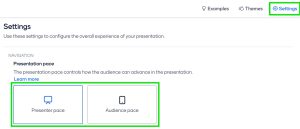UCL Staff teaching at Birkbeck: bespoke guidance and support available. Link to details.
A&H Staff Panopto Session: Link to recording (UCL A&H staff only).
Resources Mentioned:
Panopto Scheduler
UCL Panopto
Panopto Resource Centre: Staff Guidance
Panopto Resource Centre (training recordings and more)
Educational Media Recording Policy
Panopto & Digital Accessibility
Organise an AV meet-and-greet.
A&H Staff Session: Moodle, CMD, PAT: Link to recording (UCL A&H staff only)
Resources mentioned:
UCL Moodle Baseline SharePoint Resource and Guidance
UCL Feedback Tracker – support and guidance.
UCL Digital Accessibility Services
Creating Accessible Content – guidance and support
Continuous Module Dialogue – resources and guidance
A&H Staff Session: GenAI: links forthcoming.