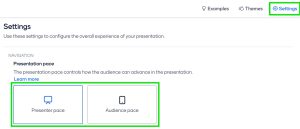Five vital checks for Arts & Humanities Module Leads at the start of term:
1. Check your Moodle page is correctly mapped, AND that the mapping is active. More info: https://reflect.ucl.ac.uk/abbiwrites/2023/09/19/moodle-activating-course-mappings-2023-24/
2. Check that all the dates are correct in your course. You can use Date Manager (located under Reports > Date Manager on every Moodle page) to support this, but don’t forget section headings, on-page text, and any module or programme handbooks. Students find it extremely useful if you use actual dates as well as “Week 1” or “Reading Week”.
3. Check that your module page is visible to students. If it is not, it will say “Hidden from students” at at the top of the page. To change, go to Settings > Course Visibility and change from Hide to Show; scroll to the bottom and select Save and Display.
4. All assessments, if already present in the module, should be located in a prominent Assessment section, should have their correct dates, a clear assessment brief, and a statement about the assessment’s AI category. Information on the categories is available here: https://www.ucl.ac.uk/teaching-learning/generative-ai-hub/using-ai-tools-assessment
5. All resources / readings should be located in a Reading List (which can be structured either for the whole module, or week-by-week. Use should be made of the ability to tag readings as Core / Optional wherever possible. For support with Reading List, please contact your Liaison Librarian: https://www.ucl.ac.uk/library/learning-teaching-support/teaching-learning-services-tls/readinglistsucl
For any issues or queries, please do get in touch: abigail.shaw@ucl.ac.uk