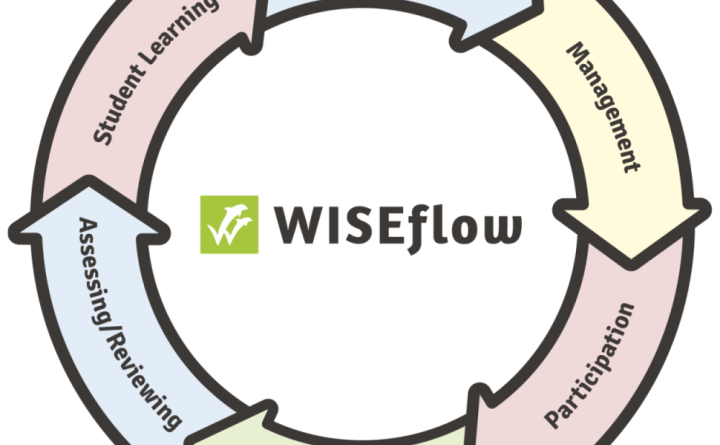The latest release for WISEflow (aka AssessmentUCL) went live on Friday 25th October 2024. View the official October release notes and video in Sycamore. Features relevant to users at UCL are listed below:
Marker Improvements
A note on the new flow page
Have you noticed there’s been an option for markers to try out a new interface for the main flow page for a while?

Although this isn’t new for October, it’s worth mentioning at this point as a lot of the latest release features are starting to make use of this layout, sometimes exclusively. The new flow page design helps to minimise clicks and allows markers to access offline marking, edit and submit grades and get an overview of their marking progress all in one space:

At the time of writing, you can still revert back to the old layout of the flow page if needed. However, we expect that this will become the default and the previous design will be retired at some stage in the future, so it’s a great time to get ahead of the curve and give it a go.
Co-assessor grade transparency
This feature allows markers to see each other’s submitted grades, improving WISEflow’s open marking capability. When enabled, markers can see each other’s submitted grades in the grade panel inside the new marking tool:

Or by clicking the grade button on the main flow page, if the new flow page has been enabled:

This setting is only available for the new marking tool and must be enabled at flow level by a user with Manager access (i.e. a programme administrator).
New Marking Tool: FLOWmulti Grade Scaling
This feature allows points or marks generated for a FLOWmulti assessment (including auto-marked and manually marked questions, and marks awarded via a standard or custom rubric) to be converted into an overall grade, effectively replacing the “convert marks to grades” feature that was available in the legacy marking tool:


Note that the grade scaler must be enabled on the flow by a Manager and is only available for the new marking tool. Markers will need to enable new flow page to access this. Additionally, grade scaling in FLOWmulti is not compatible with the following marking workflows:
- Item Based Marking
- Rubrics with enforced grade scaling
- Rubric based marking
Read more about using a grade scaler in UNIwise’s article on Reaching a Final Grading Outcome.
New Marking Tool: Download document version of submission items (FLOWmulti)
It is now possible for markers to download PDF versions of FLOWmulti submissions (this feature was previously only available for FLOWlock, FLOWassign and FLOWmulti). These can also be annotated and imported back into WISEflow as feedback files. This includes support for item-based marking workflows, so markers can download only questions that they’ve been allocated to mark.
Note that broader offline marking capabilities are currently not available in FLOWmulti.
New Marking Tool: Design update
General improvements have been made to appearance and navigation within the new marking tool.
Further information:
UNIwise’s overview of using the new marking tool.
UCL wiki guidance on the new marking tool.
UCL tutorial videos for using the new marking tool.
All Users
Lockdown browser: Chromebook support
Assessments using the lockdown browser can now be run on Chromebooks.
New required versions of Lockdown Browser
The new version numbers are:
- Windows (incl. Lab): 2.1.2.09
- MacOS: 2.1.2.07
- iPad: 12.2
The lastest version is now available in cluster rooms across UCL and is required from 26 October 2024.
UNIwise’s article on downloading and installing the lockdown browser.
UCL wiki guidance on the lockdown browser (staff).
UCL wiki guidance on completing a FLOWlock lockdown browser assessment (students)