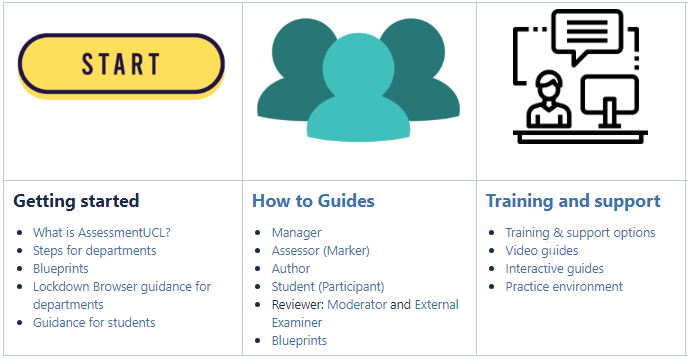As we embark on a new academic year, the Digital Assessment team would like to highlight our training and support offerings to administrative and academic staff currently using, or looking to explore, the Wiseflow platform (AssessmentUCL) for their assessments. Here is a roundup of options available to staff:
Wiseflow Training Package
1. Resource Centre
The Resource Centre wiki is UCL staff’s one-stop destination for all things Wiseflow; containing ‘how to’ step-by-step guidance on each platform role, recommendations for departments running, or planning to run, assessments online, along with a range of instructional written and video guidance.
2. Training
Since the introduction of Wiseflow, the Digital Assessment team have delivered 50 online training sessions to over 600 academic and administrative staff. These interactive sessions covered the essential aspects of the Wiseflow assessment journey – authoring academic content, online marking, and administering assessments on the platform.
With departments utilising the platform for over two years, demand for training has naturally decreased. Consequently, from 2023/24 onwards, live online training will no longer be scheduled. Staff will, however, be able to view recordings of past training sessions and our video guides to watch at their own convenience. Moving away from live training to self-paced guidance allows the team to increase our efforts in providing assessment advice and support to address evolving priorities across the institution, from assessment design to AI’s impact on digital assessments and academic integrity.
If you are a new administrator or academic staff interested in Wiseflow, we recommend that you make use of the following training and support resources:
- Read the an overview of the platform
- Watch training videos on the main Wiseflow roles
- Read the step-by-step guides on each role
- Schedule a drop-in session with a Digital Assessment Advisor
3. Onboarding package
Departments thinking of moving assessments onto the Wiseflow platform can follow our onboarding package outlines a set of steps to follow in evaluating the suitability and readiness to transition. The package also outlines best practice recommendations and the expectations of support and training that is offered, depending on the scale of their move.
4. Lockdown Browser exams
Following UCL’s centrally run pilot of Lockdown Browser exam, departments wishing to run this exam type from next year will need to deliver this locally. The Lockdown Browser guidance for departments has been developed to aid departments in their planning and implementation of lockdown browser exams – link here.
5. Blueprint for MCQ / auto-scored exams
Departments running multiple-choice or auto-scored exams can now follow the Wiseflow blueprint for automatically marked exams; a set of standardised guidance to ensure their assessment is authored, set up and managed correctly. A blueprint outlines the end-to-end process and includes bite-sized step-by-step videos that administrators and academics can easily follow.
6. Bite-sized videos for Managers
A set of bite-sized videos for administrators on the training videos page provide an introductory overview of the responsibilities and tasks associated with administering assessments on Wiseflow, complementing the content covered in the 2-hour training recordings.
Wiseflow Support package
We understand that every assessment can present its own unique challenges. The following support options is available to assist you each step of the way:
1. Drop-in sessions
If you have a complex assessment query or require further guidance in troubleshooting issues on the platform, you can seek advice from one of our Digital Assessment Advisors by scheduling a 1:1 drop-in session. You can view the booking page to view the dates and times that the team are available and book in a session.
2. General support
The staff query form is available if you have general query or request relating to Wiseflow (i.e. accessing an assessment, support with feedback and grade release) – this is found on the staff support page.