The first ‘talk teaching; talk tech’ on 24th Jan has, somewhat inevitably all things considered, been affected by the rampant Omicron but, assuming I continue to get only the one red line on the lateral flow tests, I hope that there will be at least a few of us there to launch the series. The first session is built around mobile phones and I’ll be interested to hear about how colleagues use theirs, get their students using them or about issues and concerns. To stimulate discussions I have produced a few starter ideas. I’ll be collecting ideas over coffee and biscuits via an in-session but asynchronous Mentimeter – contributions welcome via the participation link
also share you best Mobile apps here
The first ‘station’ will be education or productivity apps. As I see it, Apps that have a direct teaching, learning and/ or assessment function can be divided into three broad types:
1. Used by anyone to collaborate
2. Used by students to access content
3. Used by teachers/ lecturers to create content
To start the conversation and to collect ideas I have selected a few to illluystrtae the types.
- Type 1 example: Padlet is a very well-known and widely-used collaboration/ sharing app. I have set one up as a way of collating examples but it can be used for a wide range of collaborative activities. The task in session wass to try sharing an app you use on your mobile (via your mobile) tiny.cc/i7lnuz (obviously if contributing via mobile it’s best to download the app first).
- Type 2: Quizlet flashcardsMuch easier to search for, adapt or create resources (terms and definitions or language/ translations) on a laptop or desktop but the app is excellent to access content for revision, matching games and self-marking. Try this: download the app (scan this code), search for Mart_Compton, scroll to ‘Pharmacy’ and have a play. This mirrors the process it may be easier to encourage students to adopt. For quick access without the app go here tinyurl.com/mcquizlet1.
- Type 3 examples: (simple ones just to illustrate the point!):Image editor- suggest colleagues try ‘Photofunia’

Quick edit pictures from ‘Photofunia’ for decoration or other creative endeavour
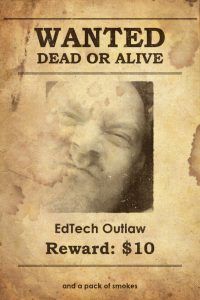
- Word cloud creator try ‘Word salad’ (iphone) ‘Word Cloud’ (android)
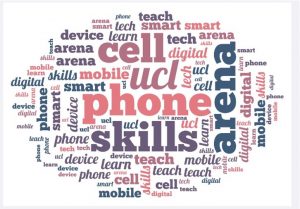
‘Word salad’ word cloud made on iPhone
Pingback: Weekly Resource Roundup – 23/1/2022 |
Pingback: Crynodeb Wythnosol o Adnoddau – 23/1/2022 |