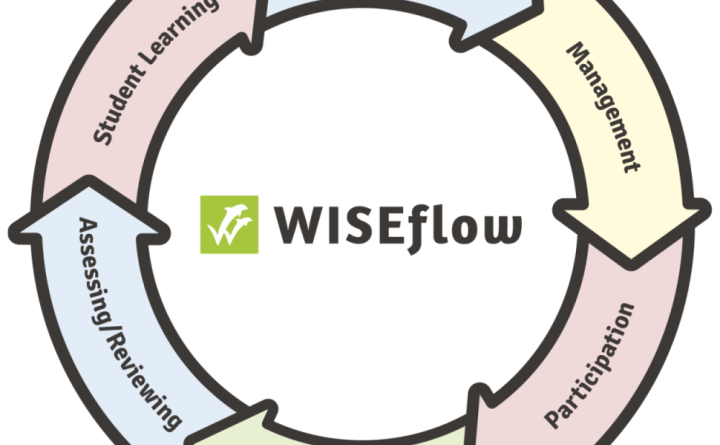October saw the release of UNIwise’s major upgrade to the WISEflow platform – known more widely at UCL as the AssessmentUCL platform. In this release, there are several new features introduced to improve the marking, management and authoring of assessments online, summarised below.
Marking improvements
1. Set default sharing of feedback on a flow
Markers of the platform have previously fed back to us that the sharing of feedback (comments, annotations, rubrics) to other markers and students has not always been a straightforward process. A recent enhancement implemented to address this concern is the ability for departments to pre-set how feedback is shared across an entire assessment.
Please view the video below (02:26) to find out more.
Only Managers of the flow (i.e. Teaching Administrators & Exam Liaison Officers) can set up this option. For more information on how Managers do this, please see Set up marking and feedback options on the Manager guide on the AssessmentUCL wiki.
2. Grade Audit Trail
Staff overseeing and agreeing the final marks for students, as well as administrators managing assessments, can now access a full audit of how marks were achieved by markers (Assessors).
When markers enter or submit a grade, these actions are recorded in an audit trail accessible to Reviewers (i.e. Module Leads and/or External Examiners) and Managers. This trail will also include any internal notes made by markers to justify their marking.
It is also possible for markers to add an internal note for each student mark that Reviewers and Managers can see. Markers may find it helpful to use these notes to share helpful details related to the submission or their marks. This audit trail is accessible via the Marking Overview:
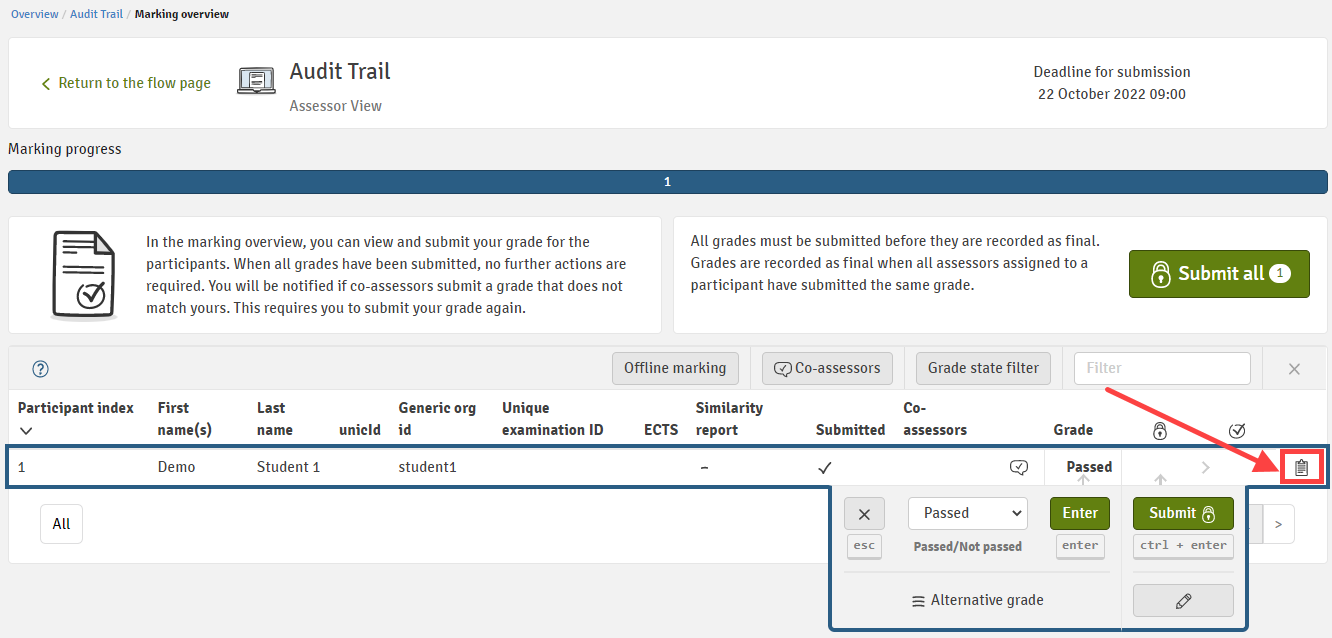
The steps to access the grade audit trail for assessments are here (Managers) and here (Reviewers).
3. Marking offline for Reviewers
The offline marking functionality is now available for Reviewers to export and bulk download scripts. Reviewers can also download the spreadsheet into which grades can be inserted and then re-uploaded, the grading activity can be conducted outside of the Wiseflow platform.
For more information, please see our Reviewer guide on the wiki.
Authoring improvements
1. Previewing assignments
Authors can now preview their assignment in two ways – as an Author or as a participant (student).
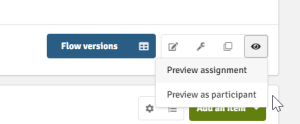
i) Previewing assignment as an Author
Authors will have the ability to see the assignment that includes the questions along with a score calculation. The score calculation is an additional feature which displays the assignment scores and enables authors to check that the set-up is done correctly at the assignment level.
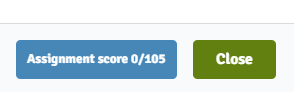
Note: the score calculation will not be displayed if you preview an assignment as a participant.
ii) Previewing assignment as a Participant
The assignment opens in a separate browser tab when previewed as a participant. This feature allows authors to see the assignment from the students’ perspective (helpful when testing areas such as the layout and formatting of questions):
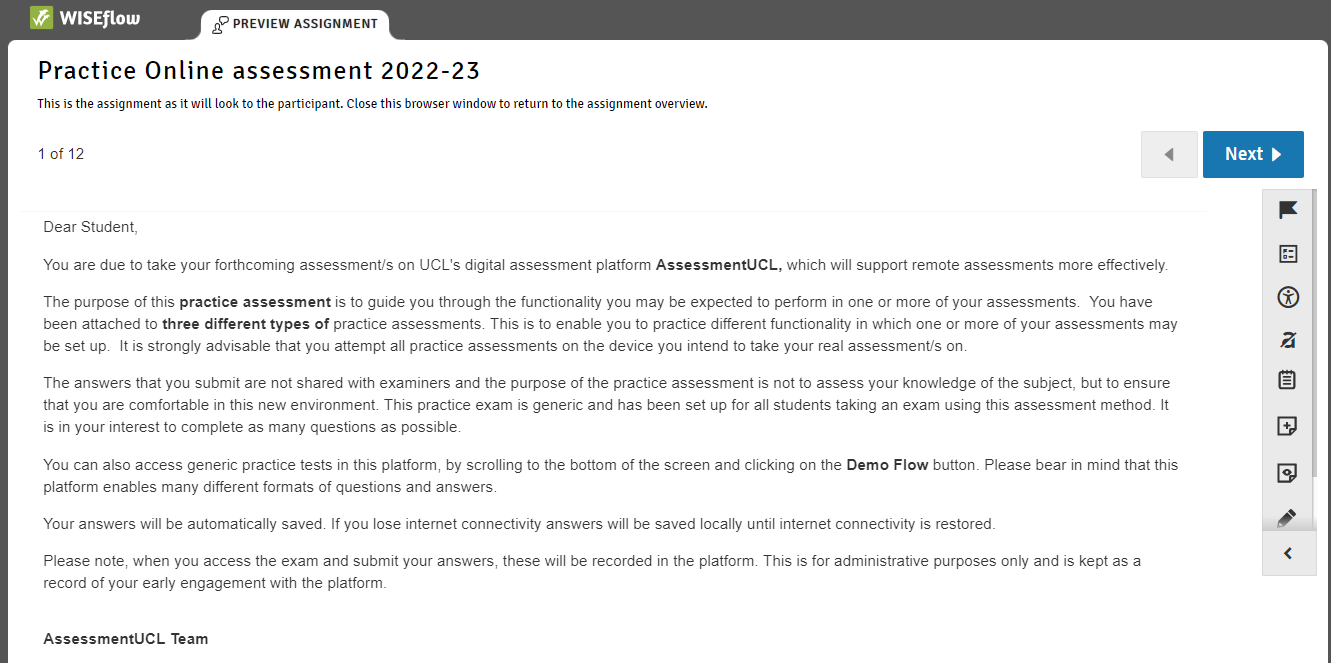
For more on Authoring, please see our Author guide on wiki.
Improvements for managing assessments
1. Schedule direct messages to students
With the new update, Managers and Invigilators now have the option to schedule a message to students to be sent at a specific date/time (e.g., send a reminder to participants 10 minutes before the assessment ends).
When scheduling a direct message, it will be possible to choose how many days, hours or minutes from the general participation start or end date a message should be sent.
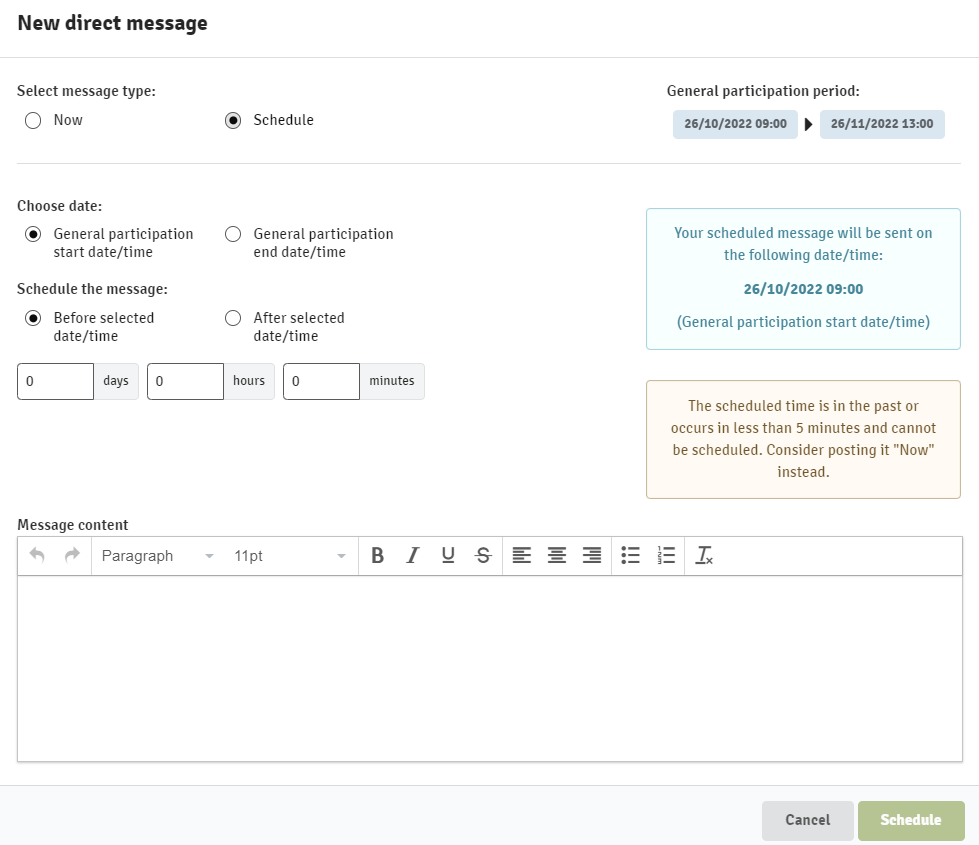
Important considerations:
- A message cannot be scheduled 5 minutes within the flow start time as a warning message will appear.
- A scheduled direct message will be sent to all participants on the flow and relates to the general participation period, not a participant’s own individual extended deadline, so please be mindful if you are sending time reminders on the flow.
For more information, please see ‘Schedule messages to student’ in the Manager guide on wiki.